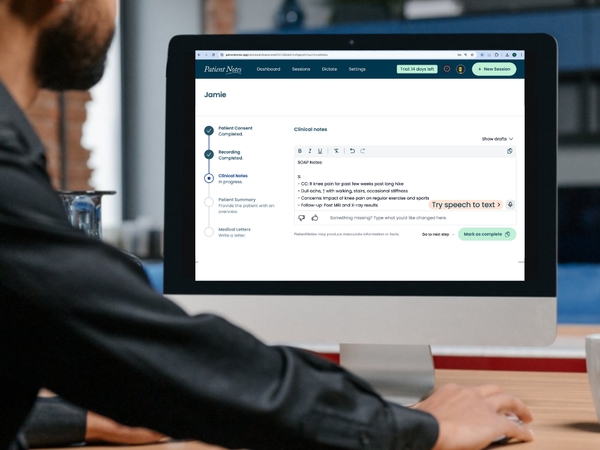Feature release: Organizations can now be created by a user who is using a generic email service (eg. gmail.com)

Until now, only users with a custom domain name (e.g. mybusinessname.com) could create an Organization in PatientNotes.
As of today, all users who are not already part of an Organization can create one regardless of what email type they use.
Step 1: Navigate to the 'Organization' section in your PatientNotes.app profile. Click on the “Create Organization” button.
Step 2: In the provided fields, enter your organization's name and relevant details.
Step 3: Adding New Members
- Once your organization is created, you can begin adding new members.
- Select the 'Add Members' option and input their email addresses. You will see a list of current PatientNotes users with the same email domain name.
- You can invite new members. They will receive an invitation to join sign up and join the organization.
Step 4: Setup Practice Management Integration.
Please make sure to register your organization using the same email address that you use to log into your practice software.
Current integrations
- Nookal - click here for the Nookal setup guide
- Cliniko - click here for the Cliniko setup guide
Troubleshooting Organisation setup
Domain Name Issues
If you encounter difficulties with your domain name, it may be due to the following reason:
Previously Used: The domain name has already been utilized for setting up another organization within our system.
The following error will appear. Domain name is not allowed for an organization